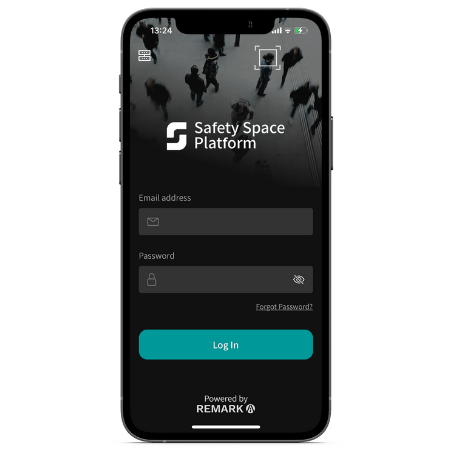Step-by-Step Integration Video Guide
1. Access the Smart Safety Platform
To get started, log in to the Remark Smart Safety Platform. If you don’t have an account yet, make sure to book a demo to kick start the set up.
2. Add Your Network Optix or Third-Party VMS
Once logged in, navigate to the integration settings and add your Network Optix VMS.
3. Select Your Cameras
Choose the cameras you want to integrate into the Smart Safety Platform. Ensure that these cameras are correctly configured and connected to your Network Optix Video Management System.
4. Add Your Devices to the Smart Safety Platform
Next, add all relevant devices to the Smart Safety Platform. This step involves ensuring that all hardware components are correctly linked and functional within the platform.
5. Add Your Areas of Interest
Define the specific areas of interest that you want to monitor. These can include entry points, perimeters, or any other critical zones within your surveillance area.
6. Monitor the Objects, Traffic, or Pedestrians
Once your areas of interest are set, the Smart Safety Platform will start monitoring objects, traffic, or pedestrians within these zones. The platform’s advanced analytics will help you track movements and detect any unusual activities.
7. Add Your Polygons to the Area
For more precise monitoring, you can add polygons to define specific regions within your areas of interest. This allows for targeted analytics and improved accuracy in detecting events.
8. Set Up Your Event Alerts
Configure event alerts based on the criteria that matter most to you. Whether it’s motion detection, object counting, or traffic analysis, setting up alerts will ensure you are notified of any significant incidents in real time.
9. Analyze Your Data and Identify Any Anomalies
Finally, use the Smart Safety Platform’s analytical tools to review your data and identify any anomalies. The platform provides detailed reports and visualizations to help you make informed decisions and enhance your security measures.